图6-13 设置材料Step3:双击主界面项目管理区项目B中的B3:Model项,进入图6-14所示的Mechanical界面,在该界面下可进行网格的划分、分析设置、结果观察等操作。Step5:单击参数列表中的Material下Assignment黄色区域后的,此时会出现刚刚设置的材料mat,选择即可将其添加到模型中去。......
2023-10-20
Step1:在Workbench主界面双击A2:Engineering Data项进入Mechanical热分析的材料设置界面。
Step2:在Outline of SchematicA2,B2,C2:Engineering Data栏中的Material中输入材料的名称为mat,然后从左侧Toolbox栏中的Thermal下选择Isotropic Thermal Conductivity(各向同性导热系数)并直接拖曳到mat中,此时Properties of Outline Row4:mat下面的Isotropic Thermal Conductivity的数值为9,Specific Heat的数值为520,Coefficient of Thermal Expansion的数值为1E-05,Isotropic Elasticity的数值为1.05E+11,Poisson’sRatio的数值为0.39,Density为4450,如图11-77所示。
Step3:双击主界面项目管理区项目B中的B3:Model项,进入图11-78所示Mechanical界面,在该界面下可进行网格的划分、分析设置、结果观察等操作。
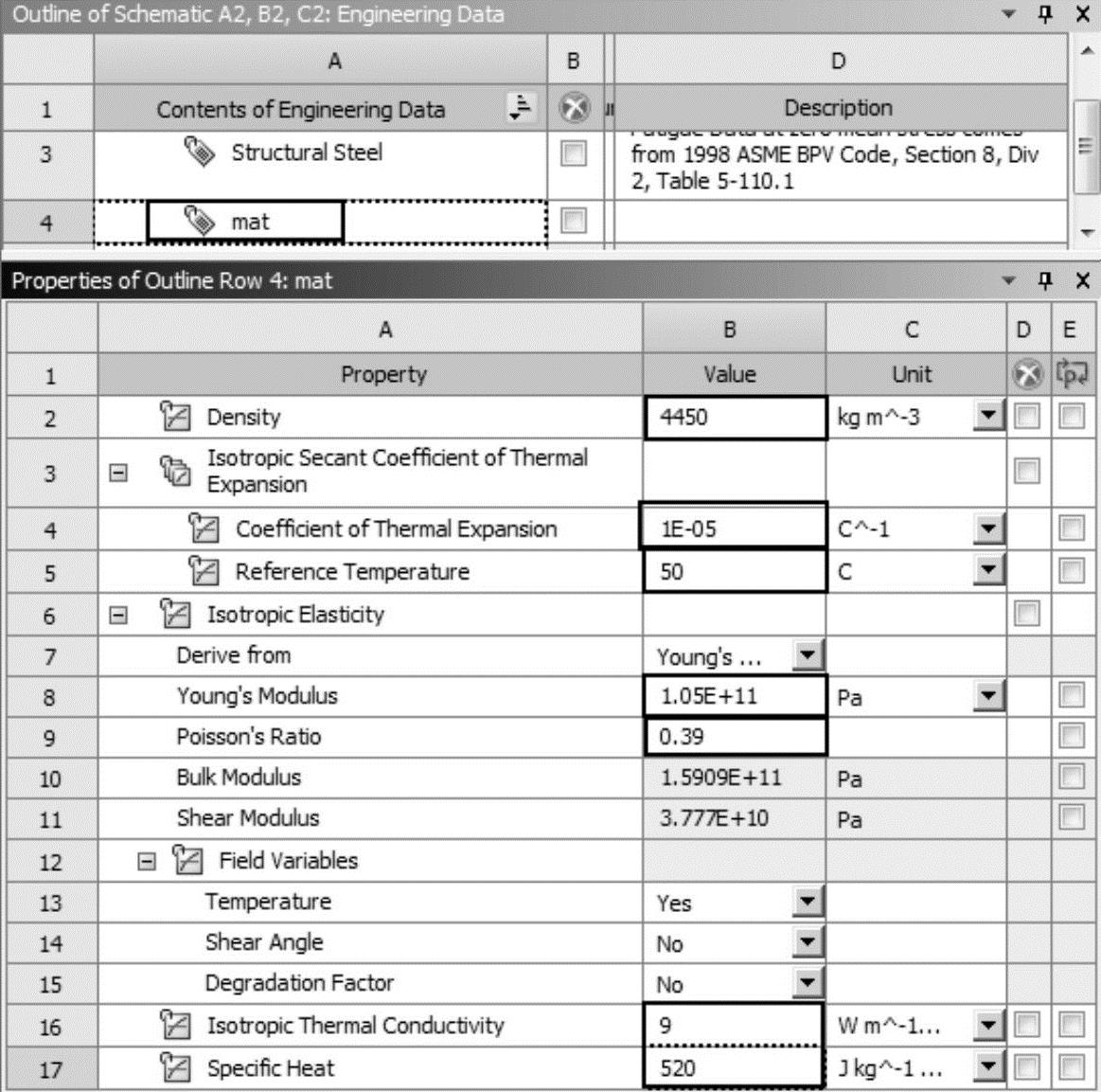
图11-77 设置材料物理属性
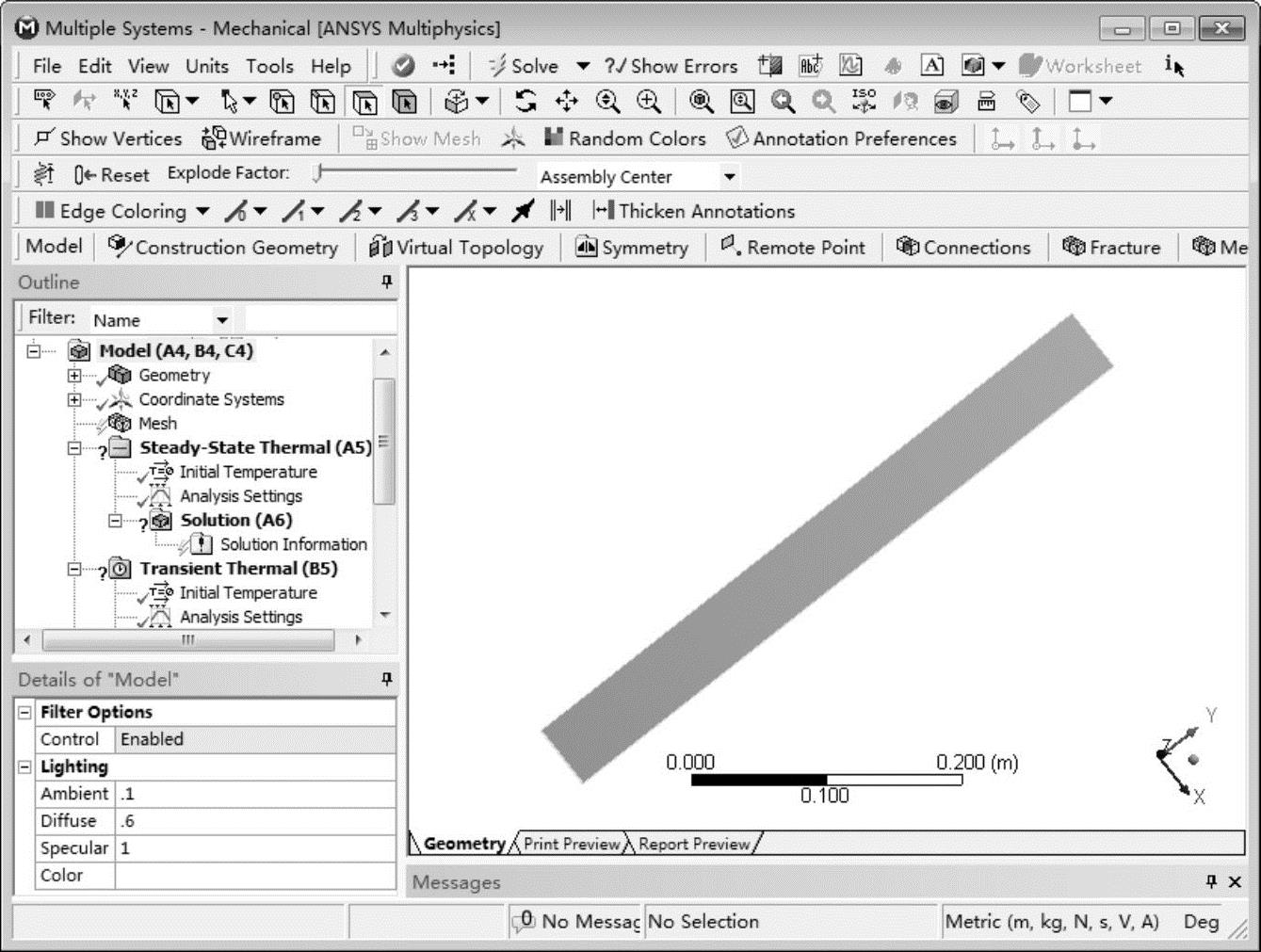 (www.chuimin.cn)
(www.chuimin.cn)
图11-78 Mechanical界面
Step4:在Mechanical界面左侧Outlines(分析树)中选择Geometry选项下的Solid,此时即可在Details of“Solid”(参数列表)中给模型添加材料,如图11-79所示。
Step5:在参数列表的Material下,单击Assignment黄色区域后的 ,此时会出现刚刚设置的材料mat,选择即可将其添加到模型中去。
,此时会出现刚刚设置的材料mat,选择即可将其添加到模型中去。
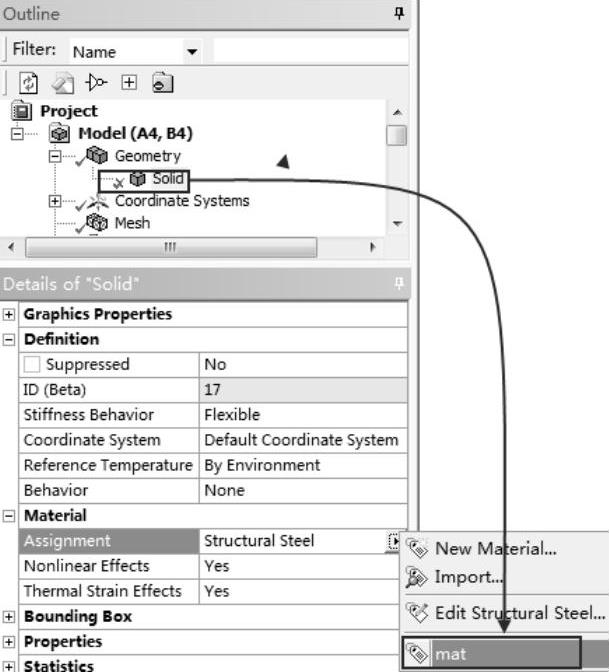
图11-79修改材料属性
有关ANSYS Workbench 17.0热力学分析实例演练的文章

图6-13 设置材料Step3:双击主界面项目管理区项目B中的B3:Model项,进入图6-14所示的Mechanical界面,在该界面下可进行网格的划分、分析设置、结果观察等操作。Step5:单击参数列表中的Material下Assignment黄色区域后的,此时会出现刚刚设置的材料mat,选择即可将其添加到模型中去。......
2023-10-20

Step1:添加一个分析步。图13-25 添加一个分析步图13-26 分析步参数设置Step2:选择工件并单击右键,在弹出的图13-27所示的快捷菜单中依次选择Assign Mesh Operation→On Selection→Skin Depth Based命令。Step7:此时弹出图13-32所示的Element Length Based Refinement对话框,在Maximum Length of Elements中输入100,并单击OK按钮。......
2023-10-20

Step3:双击主界面项目管理区项目B中的B3:Model项,进入图6-35所示的Multiple System-Mechanical界面,在该界面下即可进行网格的划分、分析设置、结果观察等操作。图6-35 Mechanical界面Step4:在Mechanical界面左侧Outlines(分析树)中选择Geometry选项下的Solid,此时即可在Details of“Solid”中给模型添加材料,如图6-36所示。图6-36 修改材料属性Step5:单击参数列表中的Material下Assignment黄色区域后的,此时会出现刚刚设置的材料mat,选择即可将其添加到模型中去。......
2023-10-20
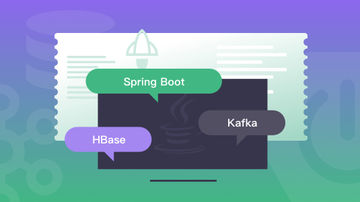
Step3:在Outlines(分析树)中选择Solution选项并单击鼠标右键,在弹出的快捷菜单中选择Evaluate All Results命令,如图5-135所示,此时会弹出进度显示条,表示正在求解,当求解完成后进度条自动消失。Step6:图5-138为仅显示偶数个Solid的温度分布云图。图5-137 奇数Solid云图图5-138 偶数Solid云图Step7:如图5-139所示,单击工具栏中的面选择工具,然后选择当前状态下X轴坐标最大位置处的面,然后选择Thermal→Total Heat Flux命令。......
2023-10-20

导热是指温度不同的物体各部分或温度不同的两个物体之间直接接触而发生的热传递现象。因此,物质的导热本质或机理就必然与组成物质的微观粒子的运动有密切的关系。在气体中,导热是气体分子不规则热运动时相互作用或碰撞的结果。至于液体的导热机理,相对于气体和固体而言,目前还不十分清楚。但近年来的研究结果表明,液体的导热机理类似于介电体,即主要依靠晶格的振动来实现。......
2023-10-20

图12-38 流体分析环境Step2:双击项目B中的B3:Mesh项,进入Meshing平台。图12-39 抑制几何图12-40 快捷菜单Step5:在弹出的Details of“Inflation”-Inflation面板中进行如下设置:在Geometry栏中保证流体几何实体被选中;在Boundary栏中选择流体几何外表面,其余默认即可,如图12-41所示。图12-42 网格模型Step7:端面命名。图12-44 命名其他几何端面Step9:网格设置完成后,关闭Mechanical网格划分平台,回到Workbench平台,右键选择B3:Mesh项,在弹出的快捷菜单中选择Update命令。......
2023-10-20

设投射到物体上全波长范围的总能量为G,被吸收能量Gα,反射能量为Gρ,透射能量为Gτ,根据能量守恒定律可知:G=Gα+Gρ+Gτ若等式两边同除以G,则:α+ρ+τ=1 (8-3)图8-2 热射线的吸收、反射和透射式中,称为物体的吸收率,表示投射的总能量中被吸收的能量所占份额;,称为物体的反射率,表示投射的总能量中被反射的能量所占份额;,称为物体的透射率,表示投射的总能量中透射的能量所占份额。......
2023-10-20

Step10:添加一个Temperature后处理命令,通过后处理可以看到图11-60所示的各个时刻的温度值,可以看出时间为100s时的温度为87.901℃。图11-62 设置图11-63 快捷菜单Step14:成功导入温度分布结果后显示图11-64所示的云图,对比可以看出此时显示的温度分布结果是最终时刻的温度分布。图11-70 各阶频率图11-71 选择各阶频率图11-72 前六阶变形至此,ANSYS Workbench中升温时模态分析的建模及求解的有关内容就为大家讲解完了,接下来(11.4.7~11.4......
2023-10-20
相关推荐