利用ADAMS/INSIGHT,工程师们可以对虚拟样机和物理样机进行系统的研究、深入的分析,并可以与整个团队分享自己的成果。研究策略可以应用于部件或子系统,或者扩展到评估多层次问题中,实现跨部门的设计方案优化。ADAMS/INSIGHT可以通过网页或者数据表格实现数据交换,从而使设计人员、研究人员以及项目管理人员能够直接参与到“如果?—怎样?”学习目标 双A臂悬架前束角优化。运载火箭模型优化。推杆式悬架模型外倾角优化。......
2023-09-17
•单击Build > Construction Frame > New命令,结构框创建如图4-7所示;
•Construction Frame(结构框名称):crankshaft_reference;
•Location Dependency:Delta location from coordinate;

图4-7 结构框
•Coordinate Reference (参考坐标):._my_engine.ground.hps_crankshaft_reference;
•Location:0,0,0;
•Location in:local;
•Orientation Dependency:Orient axis to point;
•Coordinate Reference(参考坐标):._my_engine.ground.hps_engine_CM;
•Axis:Z;
•单击Apply,完成._my_engine.ground.cfs_crankshaft_reference结构框的创建;
•Construction Frame(结构框名称):crankshaft_end;
•Location Dependency:Delta location from coordinate;
•Coordinate Reference (参考坐标):._my_engine.ground.cfs_crankshaft_reference;
•Location:0,0,0;
•Location in:local;
•Orientation Dependency:Delta orientation from coordinate;
•Construction Frame:._my_engine.ground.cfs_crankshaft_reference;
•Orientation:0,0,0;
•单击OK,完成._my_engine.ground.cfs_crankshaft_end结构框的创建。
•单击Build > Part > General Part > New命令,弹出创建部件对话框可参考如图4-5所示;
•General Part输入crankshaft;
•Location Dependency:Centered between coordinates;
•Centered between:Two Coordinates;
•Coordinate Reference #1(参考坐标):._my_engine.ground.cfs_crankshaft_end;
•Coordinate Reference #2(参考坐标):._my_engine.ground.hps_crankshaft_reference;
•Orientation Dependency(部件坐标轴方向):Orient to zpoint-xpoint;
•Coordinate Reference #1(参考坐标):._my_engine.ground.cfs_crankshaft_end;
•Coordinate Reference #2(参考坐标):._my_engine.ground.hps_crankshaft_reference;
•Axes:ZX;
•Mass:1;
•Ixx:1;
•Iyy:1;
•Izz:1;
•Density:Material;
•Material Type:.materials.steel;
•单击OK,完成部件._my_engine.ges_crankshaft创建。
•单击Build > Geometry > Link > New命令,创建曲轴连杆几何体如图4-8所示;
•Link Name (连杆名称)输入几何名称:crankshaft;
•General Part输入._my_engine.ges_crankshaft;
•Coordinate Reference #1(参考坐标):._my_engine.ground.cfs_crankshaft_end;
•Coordinate Reference #2(参考坐标):._my_engine.ground.hps_crankshaft_reference;
•Radius(半径):20;
•Color(杆件几何体颜色):red;
•选择Calculate Mass Properties of General Part复选框,当几何体建立好之后会更新对应部件的质量和惯量参数;
•Density:Material;
•Material Type:steel;
•单击OK,完成._my_engine.ges_crankshaft.gralin_crankshaft几何体的创建。
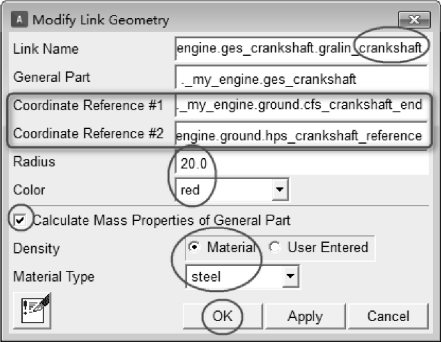
图4-8 曲轴连杆几何体
•单击Build > Geometry > Cylinder (圆柱体)> New命令,弹出创建曲轴圆柱几何体如图4-9所示;
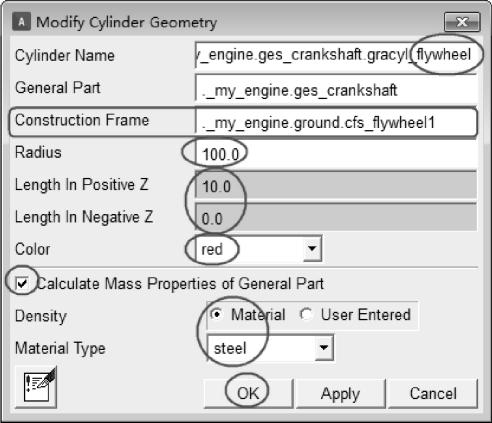
图4-9 曲轴圆柱几何体
•Cylinder Name(连杆名称)输入几何名称:flywheel;
•General Part输入._my_engine.ges_crankshaft;
•Radius(半径):100;
•Length In Postive Z(Z轴正方向长度):10;
•Length In Negative Z(Z轴负方向长度):0;
•Color(圆柱体几何体颜色):red;
•选择Calculate Mass Properties of General Part复选框;
•单击OK,完成曲轴圆柱体._my_engine.ges_crankshaft.gracyl_flywheel几何体的创建。
有关ADAMS车辆工程案例仿真的文章

利用ADAMS/INSIGHT,工程师们可以对虚拟样机和物理样机进行系统的研究、深入的分析,并可以与整个团队分享自己的成果。研究策略可以应用于部件或子系统,或者扩展到评估多层次问题中,实现跨部门的设计方案优化。ADAMS/INSIGHT可以通过网页或者数据表格实现数据交换,从而使设计人员、研究人员以及项目管理人员能够直接参与到“如果?—怎样?”学习目标 双A臂悬架前束角优化。运载火箭模型优化。推杆式悬架模型外倾角优化。......
2023-09-17

Target Software:MATLAB;Analysis Type:选择非线性non_linear;ADAMS/Solver Choice:选择FORTRAN;其余保持默认,单击单击OK完成ADAMS\CONTROLS模块下的输入输出集的创建。图16-22控制接口输出对话框......
2023-09-17
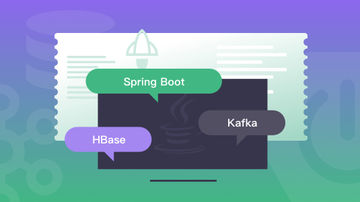
启动ADAMS/CAR;单击FILE > NEW命令,弹出建模对话框,如图16-2所示;Template Name:my_cab_zhudong;Major Role:cab;单击OK,完成驾驶室模板建立。单击Build > Part > General Part > New命令,弹出创建对话框,如图16-4所示;图16-4驾驶室简化质心部件General Part:cab;Type:single;Location Dependency:Delta location from coordinate;Coordinate Reference:._my_cab_zhudong.ground.hps_cab_center;Location:0,0,0;Orientation Dependency:User-entered values;Orient using:Euler Angles;Euler Angles:0,0,0;Mass:786;Ixx:9.38E+008;Iyy:7.07E+008;Izz:8.18E+008;Density:Material;Material Type:.materials.steel;单击OK,完成部件._my_cab_zhudong.ges_cab创建。......
2023-09-17

板簧的初始几何轮廓是通过平展的板簧的弯曲角度或者高度完成定义。初始几何生成器根据输入的参数,会为每片板簧生成一组平展的梁单元,然后在弧高的测量点位置加上驱动,运行准静态分析后,平展的板簧可以变形为确定的孤高状态,即板簧前端与后端的完全形状,变形后板簧上表面内侧形状为初始几何轮廓。具体板簧初始几何尺寸设置如图2-2所示。图2-4板簧连接对话框......
2023-09-17

FSAE赛车模型装配完成后,可以对整车进行验证仿真,观察模型正确与否,是否能够根据实验标准达到预期状态,本模型装配好之后,并没有包含发动机系统,有些工况是不能整车进行仿真的,同时在仿真过程中不能预先进行静平衡,FSAE赛车制动系统模型在第7章“制动系统”中已经建立,装配时直接应用即可。图11-44FSAE运行轨迹图11-45车身横摆角加速度图11-46车身侧倾角加速度......
2023-09-17

钢板弹簧是一种比较特殊的弹簧。鉴于这些优点,商用货车、农用车辆以及一些特种车辆仍在使用板簧。板簧在研究过程中主要采用三段梁法、Beam梁法,有限元模态法。离散Beam梁法采用无质量的柔性梁把离散刚体连接起来,Beam梁参数根据钢板弹簧界面形状与材料参数得出各片簧之间的接触。离散梁法建立的钢板弹簧与实际板簧模型接近,其精度较高,计算经济性好,综合特性优良。图2-1板簧模型学习目标 板簧工具箱介绍。......
2023-09-17

图8-8单线移仿真设置对话框仿真正确且结束后,查看车身的垂向加速度与侧向加速度,根据数据评估FSAE整车运行状态及稳定性。图8-9车身垂向加速度图8-10车身侧向加速度从仿真结果中可以看出,FSAE赛车在经过减速度瞬间,车身垂直方向产生剧烈振动,最大值接近2.5g;车身侧向加速度最大值接近1.5g,在负方向伴有高频振动趋势。单线移仿真注意事项:单线移在仿真时可能出现错误,但能仿真完成。......
2023-09-17
相关推荐