单击Build > Part > General Part > New命令,弹出创建部件对话框,可参考图3-8所示;General Part输入spindle;Location Dependency:Delta location from coordinate;Coordinate Reference(参考坐标):._my_leaf_4.ground.cfl_wheel_center;Locati......
2023-09-17
•单击Build > Suspension Parameters > Toe/Camber Values> Set命令,弹出悬架参数对话框如图1-21所示。前束角输入0;外倾角输入-1.5;单击OK,完成参数创建。与此同时系统自动建立两个输出通信器:col[r]_toe_angle、col[r]_camber_angle。

图1-21 悬架参数
•单击Build > Construction Frame > New命令,弹出创建结构框,如图1-22所示;
•Construction Frame(结构框名称):wheel_center;
•Coordinate Reference(参考坐标):_fsae_suspension_rear_axle.ground.hpl_wheel_center;
•Location:0,0,0;
•Location in:local;
•Orientation Dependency:User-entered values;
•Variable Type(变量类型):Parameter Variable(参数变量);
•Toe Parameter Values(前束变量值):._fsae_suspension_rear_axle.pvl_toe_angle;
•Camber Parameter Values(外倾变量值):._fsae_suspension_rear_axle.pvl_camber_angle;
•单击OK,完成._fsae_suspension_rear_axle.ground.cfl_wheel_center结构框的创建。
•单击Build > Construction Frame > New命令;
•Construction Frame(结构框名称):wheel_center;
•Coordinate Reference(参考坐标):_fsae_suspension_rear_axle.ground.hpl_wheel_center;
•Location:0,0,0;
•Location in:local;
•Orientation Dependency:User-entered values;
•Variable Type(变量类型):Parameter Variable(参数变量);
•Toe Parameter Values(前束变量值):._fsae_suspension_rear_axle.pvl_toe_angle;
•Camber Parameter Values(外倾变量值):._fsae_suspension_rear_axle.pvl_camber_angle;
•单击OK,完成._fsae_suspension_rear_axle.ground.cfl_wheel_center结构框的创建。

图1-22 wheel_center 结构框
•单击Build > Part > General Part > New命令,弹出创建部件对话框可参考如图1-19所示;
•General Part输入spindle;
•Location Dependency:Delta location from coordinate;
•Coordinate Reference (参考坐标):._fsae_suspension_rear_axle.ground.cfl_wheel_center;
•Location:0,0,0;
•Location in:local;
•Orientation Dependency:Delta orientation from coordinate;
•Construction Frame:._fsae_suspension_rear_axle.ground.cfl_wheel_center;
•Orientation:0,0,0;
•Mass:1;
•Ixx:1;
•Iyy:1;
•Izz:1;
•Density:Material;
•Material Type:.materials.steel;
•单击OK,完成部件._fsae_suspension_rear_axle.gel_spindle创建。
•单击Build > Geometry > Cylinder(圆柱体)> New命令,弹出创建圆柱几何体对话框,如图1-23所示;
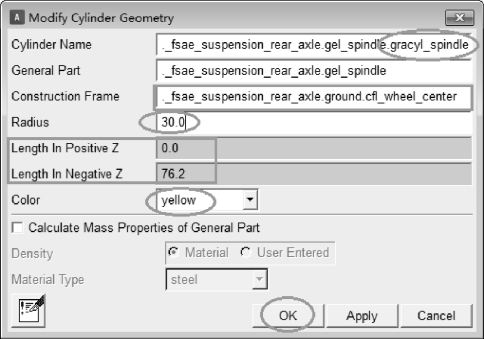
图1-23 轮毂几何体创建对话框
•Cylinder Name(连杆名称)输入几何名称:spindle;
•General Part输入._fsae_suspension_rear_axle.gel_spindle;
•Radius(半径):30;
•Length In Positive Z(Z轴正方向长度):0;
•Length In Negative Z(Z轴负方向长度):76.2;
•Color(圆柱体几何体颜色):yellow;
•选择Calculate Mass Properties of General Part复选框;
•单击OK,完成轮毂圆柱体._fsae_suspension_rear_axle.gel_spindle.gracyl_spindle几何体的创建。
有关ADAMS车辆工程案例仿真的文章

单击Build > Part > General Part > New命令,弹出创建部件对话框,可参考图3-8所示;General Part输入spindle;Location Dependency:Delta location from coordinate;Coordinate Reference(参考坐标):._my_leaf_4.ground.cfl_wheel_center;Locati......
2023-09-17

单击Build > Part > General Part > New命令,弹出创建部件对话框可参考如图11-6所示;General Part输入upright;Location Dependency:Centered between coordinates;Centered between:Two Coordinates;Coordinate Reference #1(参考坐标):._fsae_......
2023-09-17

单击Build > Part > General Part > New命令,弹出创建部件对话框可参考如图1-19所示;General Part输入upright;Location Dependency:Centered between coordinates;Centered between:Two Coordinates;Coordinate Reference #1(参考坐标):._fsae_......
2023-09-17

Target Software:MATLAB;Analysis Type:选择非线性non_linear;ADAMS/Solver Choice:选择FORTRAN;其余保持默认,单击单击OK完成ADAMS\CONTROLS模块下的输入输出集的创建。图16-22控制接口输出对话框......
2023-09-17
相关推荐